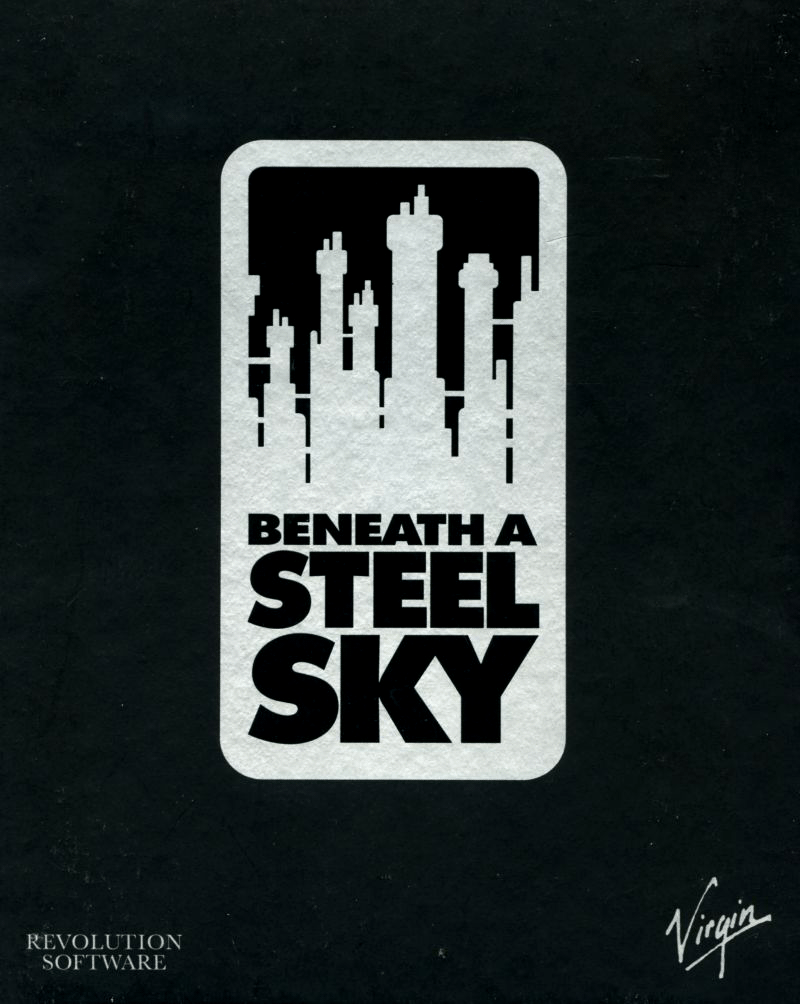Audio may be on the quiet side. Press F5 to enter menu to lower the music. For the CD version you can also turn on subtitles in this menu.
To save the game: press F5, click on the SAVE button and save your game. Then, press ESCAPE to unlock your mouse from the window and click on the little disk icon in the top left. This will locally store your save-games allowing you to return later and continue your save-game.
Audio may be on the quiet side. Press F5 to enter menu to lower the music. For the CD version you can also turn on subtitles in this menu.
To save the game: press F5, click on the SAVE button and save your game. Then, press ESCAPE to unlock your mouse from the window and click on the little disk icon in the top left. This will locally store you
Opera GX users: please note that the ALT key is not available for you due to the browser using it for its menu. Please use another browser for games that require the ALT key.
- Walkthrough (credit: Tom Hayes)